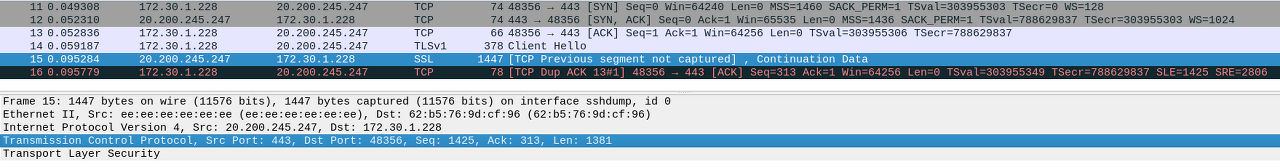UEFI development with Go-lang
See demo: https://ablog.jc-lab.net/352 tinygo has made it possible to develop bare metal firmware such as MCUs with golang. Seeing this possibility, I thought, why not make a UEFI application in Go? I thought about it and implemented it. Development branch : https://github.com/jclab-joseph/tinygo/tree/feat/uefi WIP PR : https://github.com/tinygo-org/tinygo/pull/3996 For traditional EFI development, there is a framework called edk2, but it is complicated to use and it is difficult to use various libraries effectively. For example, I recently tried to implement curl instead of HttpDxe, but when I added the LibC dependency, OpenSsl wouldn't build, etc. There are issues. The biggest difficulty is that it's a C language. Unlike Java and Node.js, golang has the great advantage of being compiled and operated in machine language without the need for a VM, but if you implement platform-specific things well, you can implement cross-platform regardless of OS. That's why UEFI is possi...